GLOBAL SELLING BLOG
How to register on Amazon as a global seller?
Registering with Amazon Global Selling is a simple and easy process that can be done anywhere, anytime.
Here’s a detailed guide for you to understand how to register on Amazon and documents required, before you get started.
Here’s a detailed guide for you to understand how to register on Amazon and documents required, before you get started.

There are over 4.5 billion internet users in the world, according to Statista 20211. With the internet penetration expanding across the globe, it’s no surprise that many Indian sellers are opting to take their business to the international markets by selling online.
Herbal products, textiles and leather are popular among customers in developed countries like Japan, the USA, and Europe. This demand is creating an opportunity to expand the export business. If you are interested to know how to start an export business in India, you are at the right place. Today, it is easier to become a global seller or an exporter with simplified procedures and benefits provided by e-commerce exports via Amazon Global Selling.
Herbal products, textiles and leather are popular among customers in developed countries like Japan, USA, and Europe. A few years ago, meeting these demands among customers abroad via exports might not have been an easy task. But today, it is easier to become a global seller with simplified procedures and benefits provided by e-commerce export programs like Amazon Global Selling.
Herbal products, textiles and leather are popular among customers in developed countries like Japan, the USA, and Europe. This demand is creating an opportunity to expand the export business. If you are interested to know how to start an export business in India, you are at the right place. Today, it is easier to become a global seller or an exporter with simplified procedures and benefits provided by e-commerce exports via Amazon Global Selling.
Herbal products, textiles and leather are popular among customers in developed countries like Japan, USA, and Europe. A few years ago, meeting these demands among customers abroad via exports might not have been an easy task. But today, it is easier to become a global seller with simplified procedures and benefits provided by e-commerce export programs like Amazon Global Selling.
What is Amazon Global Selling?
With a vision of enabling $20 billion in cumulative exports by 2025, Amazon Global Selling is an e-commerce exports program that has given the required support to 125,000+ Indian exporters and entrepreneurs looking to expand globally. Not only has the program helped create awareness about exporting from India, but it has also provided Indian exporters the required assistance to grow their Amazon online business hassle-free.
Today, an Indian seller from any town in the country can register and sell globally to 200+ countries and territories with Amazon Global Selling from the comfort of his home. It has helped MSMEs establish their export business and provided them with a brand identity that resonates globally. Reaching countries such as the USA, the UK, Middle East, and Asia-Pacific was a mere dream for Indian sellers. Not anymore! With Amazon Global Selling, exporting from India is not just easy but also a simple process.
Today, an Indian seller from any town in the country can register and sell globally to 200+ countries and territories with Amazon Global Selling from the comfort of his home. It has helped MSMEs establish their export business and provided them with a brand identity that resonates globally. Reaching countries such as the USA, the UK, Middle East, and Asia-Pacific was a mere dream for Indian sellers. Not anymore! With Amazon Global Selling, exporting from India is not just easy but also a simple process.
How to register on Amazon as a global seller?
You don't need an Amazon India seller account to sell globally. You can simply register and create a seller account in the Amazon global marketplace you want to sell and start exporting. Wondering how to start an Amazon business? Here’s a detailed guide on how to register on Amazon as a global seller:
List of documents required
ID proof:
➢ Aadhar card, passport, PAN card or driving license
Address proof:
➢ Bank statement with business address
Credit or debit card:
➢ Any international transaction enabled card

Step 1: Business information
► Add your business details. If your company is registered, select ‘Private-owned business’, and then enter your company name.
► If you are an individual, select ‘None, I am an individual’, and then enter your name as per the ID proof.
► Next, enter your business address as mentioned in the address proof.
► Enter a valid phone number. An OTP will be sent for verification.
► Enter primary contact person details as per the national ID card (Aadhar Card/Driving License/Passport), which will be summited for Seller Identity Verification later.
► If you are an individual, select ‘None, I am an individual’, and then enter your name as per the ID proof.
► Next, enter your business address as mentioned in the address proof.
► Enter a valid phone number. An OTP will be sent for verification.
► Enter primary contact person details as per the national ID card (Aadhar Card/Driving License/Passport), which will be summited for Seller Identity Verification later.

Step 2: Seller information
► In the next step, fill the required details as per your national ID card. If you’ve uploaded an Aadhaar card, the expiry date field should be left blank.
► Enter all the beneficial owner details, only in case of a partnership firm.
► Enter all the beneficial owner details, only in case of a partnership firm.

Step 3: Credit or debit card
► Enter the details of internationally accepted credit or debit card. Upon completion of registration, your credit card will be charged the monthly fee (if applicable) or USD $1 (excl. VAT) to validate the credit card.

Step 4: Store information
► Select a template to be displayed on the website. This can be changed later.
► Complete the information regarding UPC and brand registrations. If you do not have UPC, GTIN exemption request can be raised to sellersupport.
► Complete the information regarding UPC and brand registrations. If you do not have UPC, GTIN exemption request can be raised to sellersupport.
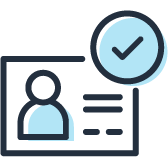
Step 5: Seller Identity Verification
► Enter the required details as per the national ID card.
► Submit the documents in the fields provided. Documents uploaded should be less than 10MB in size. The accepted formats are *.png, *.tiff, *.tif, *.jpg, *.jpeg, and pdf.
► Post this, a video call verification will be scheduled at a given date and time. You can reschedule if the time does not suit you.
► Please check your email 24 hours before the video call appointment for further details.
► During the video call, please make sure you have the physical copy of the national ID card and documents submitted while registration. The concerned person whose national ID card has been uploaded should be present.
► Submit the documents in the fields provided. Documents uploaded should be less than 10MB in size. The accepted formats are *.png, *.tiff, *.tif, *.jpg, *.jpeg, and pdf.
► Post this, a video call verification will be scheduled at a given date and time. You can reschedule if the time does not suit you.
► Please check your email 24 hours before the video call appointment for further details.
► During the video call, please make sure you have the physical copy of the national ID card and documents submitted while registration. The concerned person whose national ID card has been uploaded should be present.
Why export through Amazon Global Selling?
With the growing internet penetration and increasing awareness about e-commerce exports, Indian sellers are now opting to export to countries via e-commerce. With Amazon Global Selling, you can export to any of all of the 18 international marketplaces by registering your business on Seller Central. With millions of customers globally, you can leverage Amazon’s global scale across 200+ countries and territories. Whether your business is an MSME, local seller, manufacturing unit or a startup, you can start exporting from India with ease in just a few steps.
Frequently Asked Questions
How do I register as a seller on Amazon?
You can start your export journey from the comfort of your home in India with Amazon Global Selling. You can register as an Amazon seller on the Seller Central. Following are the steps to register as a seller on Amazon:
Step 1: Log in and set-up your seller account by registering yourself. Enter the required information.
Step 2: Enter your phone number, name, email address, business address, which will be used as a shipping address, product categories, documents for registering your business and other required information.
Step 3: Create an account and list your products on Amazon marketplaces.
Step 1: Log in and set-up your seller account by registering yourself. Enter the required information.
Step 2: Enter your phone number, name, email address, business address, which will be used as a shipping address, product categories, documents for registering your business and other required information.
Step 3: Create an account and list your products on Amazon marketplaces.
What are the requirements of an Amazon seller?
To register as an Amazon global seller, you need an email address, credit card details, ID proof, phone number and business address proof.
Are there any charges for registering on Amazon seller?
You can register your seller account on Amazon Global Selling. To export and sell on international marketplaces, you will be charged a seller fee. The Amazon Global Selling fees depend on your selling plan, product category, fulfillment strategy, and other variables. The options are flexible allowing you to choose the most suitable export cost from India for your business goals.
Published on April 25, 2021.
Source:
Source:
1 https://www.statista.com/markets/424/internet/
Sell across the world with Amazon Global Selling
Ready to start exporting from India?
Want to learn about Amazon Global Selling?
Disclaimer: Whilst Amazon Seller Services Private Limited ("Amazon") has used reasonable endeavours in compiling the information provided, Amazon provides no assurance as to its accuracy, completeness or usefulness or that such information is error-free. In certain cases, the blog is provided by a third-party seller and is made available on an "as-is" basis. Amazon hereby disclaims any and all liability and assumes no responsibility whatsoever for consequences resulting from use of such information. Information provided may be changed or updated at any time, without any prior notice. You agree to use the information, at your own risk and expressly waive any and all claims, rights of action and/or remedies (under law or otherwise) that you may have against Amazon arising out of or in connection with the use of such information. Any copying, redistribution or republication of the information, or any portion thereof, without prior written consent of Amazon is strictly prohibited.
*Map not to scale. The map has been used for design and representational purpose only, it does not depict the geographical boundaries of the country. These do not conform to the external boundaries of India recognized by the Survey of India.
*Map not to scale. The map has been used for design and representational purpose only, it does not depict the geographical boundaries of the country. These do not conform to the external boundaries of India recognized by the Survey of India.
Get started with $50,000 in potential incentives.



