GLOBAL SELLING BLOG
Tips to list products on Amazon international marketplaces
To take your Indian products global on Amazon, you must first create a product listing on international marketplaces. Following the expert tips to add listings can help you reach more customers and thus, impact your export business. In this blog, learn about the best practices on how to list your products on Amazon globally.

Amazon international marketplaces across the world opens up opportunities for Indian sellers to reach over 300 million customers from the comfort their homes in India. This is a dream come true for many sellers who wish to establish their brand in the global markets. With simple registration that takes less than 15 minutes and state-of-the-art solutions, Amazon Global Selling enables sellers to sell in 18 marketplaces including Amazon USA, UK, Canada, Australia and more.
One of the important steps in ecommerce exports or online global selling is product listing. Since customers are shopping online, providing detailed and effective representation of products can highly influence their purchase decision. In this blog, we tell you how to list your product on Amazon global marketplaces.
One of the important steps in ecommerce exports or online global selling is product listing. Since customers are shopping online, providing detailed and effective representation of products can highly influence their purchase decision. In this blog, we tell you how to list your product on Amazon global marketplaces.
Decide where and what you want to sell
Before understanding how to list your product on Amazon, identifying where and what to sell is important. Choose from 30+ product categories and understand which marketplace is right for your product. Understand where you can sell internationally on Amazon, which products and how to list on Amazon, and the know-how on taxes and regulations.
Amazon marketplaces you can export to
You can export to 18 Amazon global marketplaces across the world. With millions of customer visits and growing customer base, you can rapidly grow your export business into new markets.
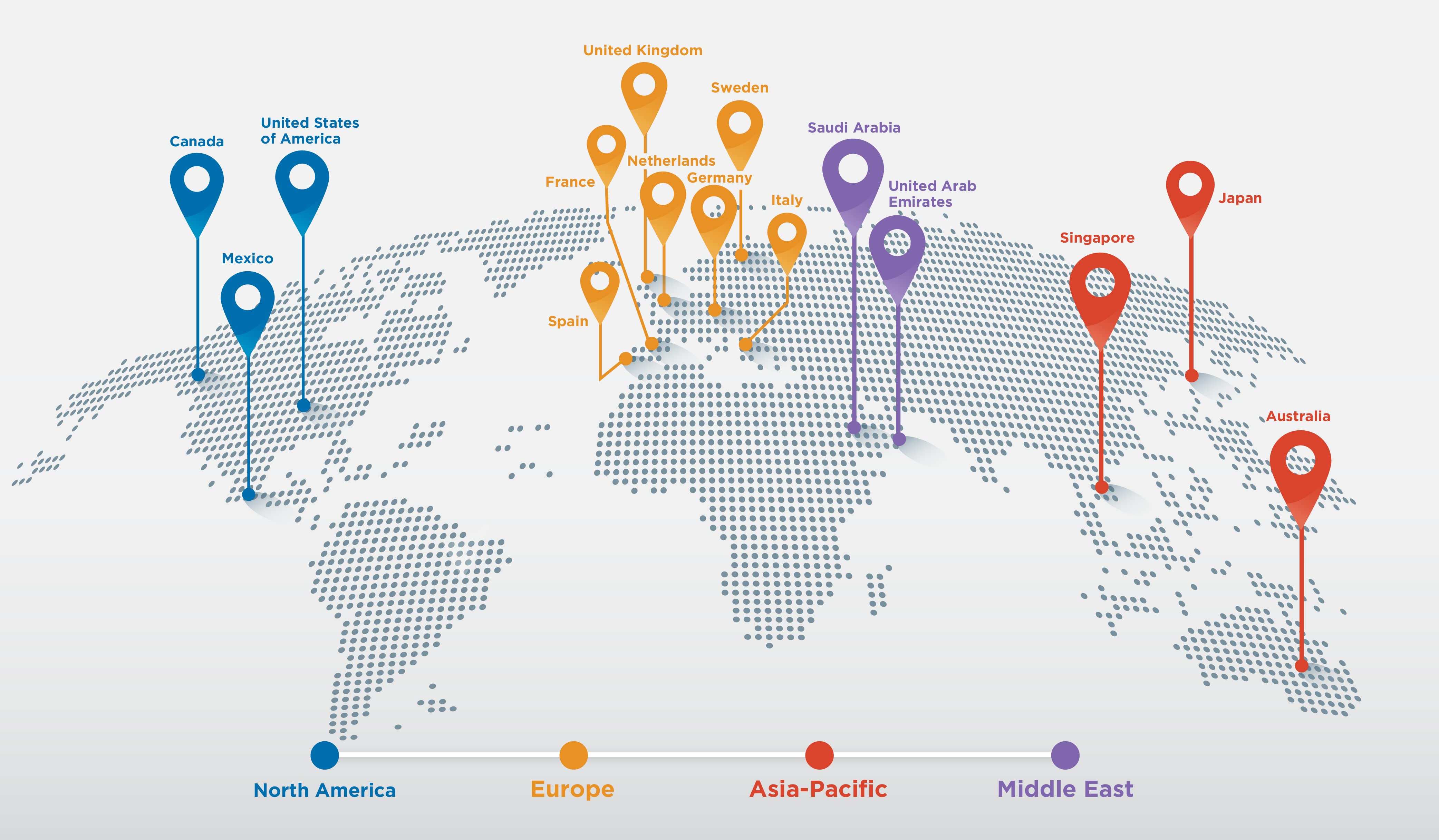
Register to create an Amazon seller account
To start listing on Amazon international marketplaces, you can simply register and create a seller account. Key documents required to register as an exporter with Amazon Global Selling is:
1. Identity proof like Aadhar, passport or driving license
2. Business address proof
3. International transaction-enabled credit card
1. Identity proof like Aadhar, passport or driving license
2. Business address proof
3. International transaction-enabled credit card
Learn how to list your products on Amazon
Once you’ve created a seller account in a new target marketplace, the next step is to know how to list your product on Amazon marketplace. Product listing requirements may be different depending on the marketplace, so be sure to refer to the guidelines in each marketplace’s Help pages to know how to list products on Amazon. The specific way sellers upload and list their products varies depending on their selling plan. To put it simply: Sellers using a Professional seller account have the option of listing their products in large batches using bulk uploading or inventory management with third-party systems, while Individual sellers list products one at a time. Depending on your product and goals, below are 3 ways to list:
1. Create a new product listing
If your product is not listed on Amazon, you will need to create a new listing so that customers can find all the relevant information about it. When you list a product on any of the Amazon international marketplaces, it automatically generates an ASIN (Amazon Standard Identification Number
ASIN
ASIN stands for Amazon Standard Identification Number and is a 10-character that is generated automatically. It is an alphanumeric identifier that helps with product identification from the catalog. But if you are creating a new listing, your product will automatically be given a new unique ASIN.
2. Search and match products
If the product you want to sell is already listed on Amazon global marketplaces, all you have to do is select the product, add the price at which you want to sell the product, and the number of units that you want to sell. This is ideal for sellers who have few products (less than 50-100) to list per month.
3. List your products on Amazon in bulk
Sellers using a professional seller account have the option of listing their products in large batches using bulk uploading or inventory management. If you want to sell your products in bulk (100-1,000 products), you can upload products under two categories - a new product on Amazon or an already existing Amazon product.
Providing marketplace language assistance
Once you’ve understood how to list products on Amazon, you will need to check if the marketplace you opted for has a regional or native language. Listings need to be in the language of the Amazon marketplace, that you intend to sell. For instance, to sell on Amazon.de or Amazon.jp, your product listings need to be in German or Japanese, respectively. If you don’t know the language of the Amazon marketplace where you want to sell, that's alright! There are many online resources that can help sellers professionally translate their listings.
Build International Listings tool (BIL) is a feature that allows you to publish offers, synchronize pricing across several Amazon marketplaces and translate listings, enabling you to sell internationally. BIL can assist you in bringing a vast number of products to new markets in a short time. Following that, BIL manages price proposals on your behalf across several marketplaces based on the parameters you set.
• It creates listings in multiple target marketplaces based on products you are selling in the source marketplace.
• It adjusts prices in the target marketplaces to reflect exchange rate fluctuations with the source marketplace currency.
• Whenever you add a listing or delete a listing, it updates listings in the target marketplaces.
• It adjusts prices in your target marketplaces based on changes you make to the source marketplace prices, according to pricing rules you set.
Build International Listings tool (BIL) is a feature that allows you to publish offers, synchronize pricing across several Amazon marketplaces and translate listings, enabling you to sell internationally. BIL can assist you in bringing a vast number of products to new markets in a short time. Following that, BIL manages price proposals on your behalf across several marketplaces based on the parameters you set.
• It creates listings in multiple target marketplaces based on products you are selling in the source marketplace.
• It adjusts prices in the target marketplaces to reflect exchange rate fluctuations with the source marketplace currency.
• Whenever you add a listing or delete a listing, it updates listings in the target marketplaces.
• It adjusts prices in your target marketplaces based on changes you make to the source marketplace prices, according to pricing rules you set.
Tips to list on Amazon international marketplaces
Following best practices on how to list your products on Amazon can have a big impact on customer’s purchasing decision. Make it easy for shoppers to find your offers by adding descriptive titles, clear images, and concise feature bullets to your items.

1.
Product IDs
In most cases, products must have a Global Trade Item Number (GTIN), such as a UPC, an ISBN, or an EAN. Amazon uses these product IDs to identify the exact item you’re selling. If you match a listing, you won’t need to provide a product ID since it already exists. If you’re adding a product that’s new to Amazon, you may need to purchase a UPC code or request an exemption. Consistency in these codes helps promote confidence in the range of products shown in the Amazon catalog.
2.
Product measurements and weights
After you have obtained the IDs for your products, make sure to have the right dimensions of the products. If your product is already being offered on Amazon by another seller, you may copy and paste the measurements and weight from that listing. But if your product is not already listed, you'll need to physically measure and weigh it (length, breadth, and height). Furthermore, understanding the size and weight of your goods may help you plan your selling and storage methods.
3.
Take quality professional pictures of your products
An essential component of a product listing on Amazon is to take high quality product pictures. Your images must be at least 500 x 500 pixels (increase the size to 1,000 x 1,000 for high-quality listings) and set against a plain white background. The product should fill at least 80% of the image area. It is important to make your customers understand your product with visuals, as this is one of the defining elements of their purchasing decision.
4.
Make your product easily accessible
Before a product is available for sale on Amazon, ensure that customers can locate the product once it becomes live. Double-check that you have the correct category chosen since you may be required to get permission to sell some specific restricted category of products. You can also explore the featured offer on a detail page.
5.
Add right keywords and description
Keywords improve the chances that people will find your listing. The product description provides detailed information about the product. Optimize using keywords that someone looking for your product might enter in the Search field. You can provide several search terms.
As you’re building your product detail pages, try to think about what will best help customers find your products, discover answers to their questions, and make a purchasing decision. Aim for the ultimate customer experience by making your listings concise, accurate, and easy to understand.
How to deliver your products globally?
Once listed, international customers can now view and place order for your products. Amazon sellers have two options for getting customer their products: You can do it yourself, maintaining your own inventory and shipping products to customers (merchant-fulfillment), or have Amazon take responsibility for packaging, labeling, and shipping products through Fulfillment by Amazon (FBA).
Selling globally is a huge milestone for any business. It means millions of new customers and the potential for a big boost in sales. Over 70,000 Indian sellers are successfully selling internationally with Amazon Global Selling. Join the growing network by registering now.
Published on September 20, 2021.
Disclaimer: Whilst Amazon Seller Services Private Limited ("Amazon") has used reasonable endeavours in compiling the information provided, Amazon provides no assurance as to its accuracy, completeness or usefulness or that such information is error-free. In certain cases, the blog is provided by a third-party seller and is made available on an "as-is" basis. Amazon hereby disclaims any and all liability and assumes no responsibility whatsoever for consequences resulting from use of such information. Information provided may be changed or updated at any time, without any prior notice. You agree to use the information, at your own risk and expressly waive any and all claims, rights of action and/or remedies (under law or otherwise) that you may have against Amazon arising out of or in connection with the use of such information. Any copying, redistribution or republication of the information, or any portion thereof, without prior written consent of Amazon is strictly prohibited.
*Map not to scale. The map has been used for design and representational purpose only, it does not depict the geographical boundaries of the country. These do not conform to the external boundaries of India recognized by the Survey of India.
*Map not to scale. The map has been used for design and representational purpose only, it does not depict the geographical boundaries of the country. These do not conform to the external boundaries of India recognized by the Survey of India.
Success Stories
Get started with $50,000 in potential incentives.





