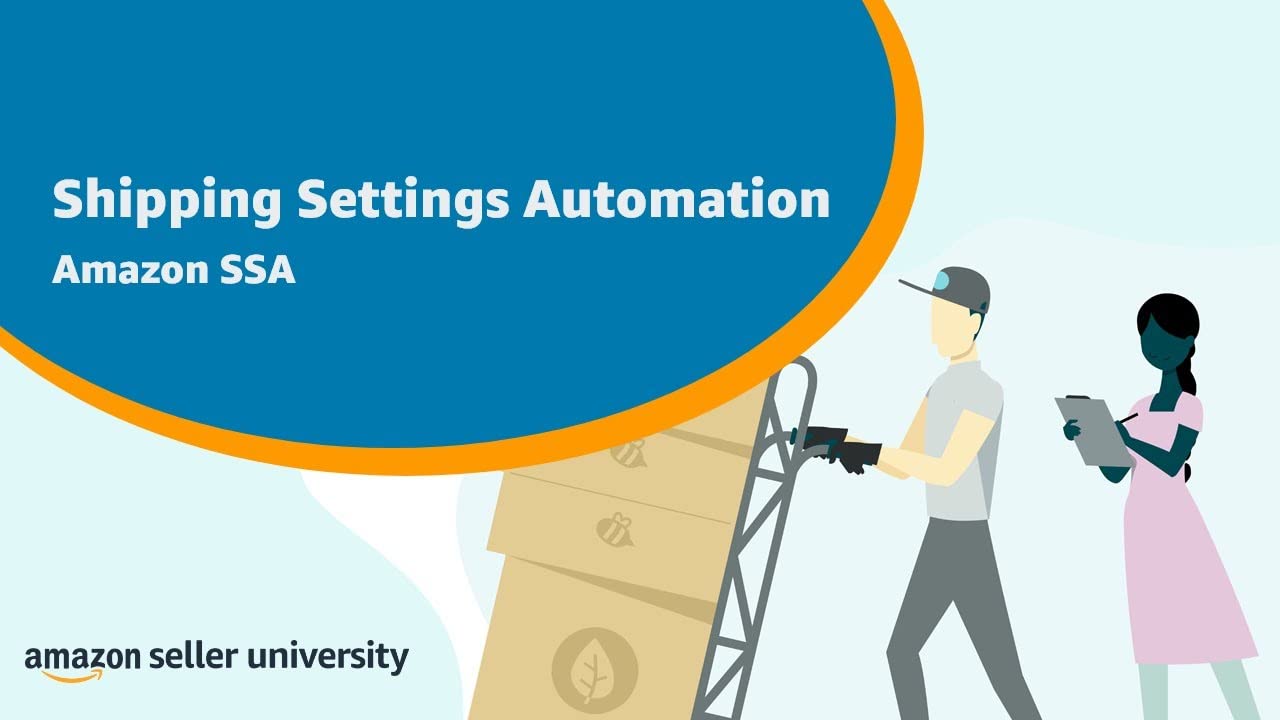GLOBAL SELLING BLOG
What is Merchant Fulfilled Network (MFN) on Amazon and how does it work?
Amazon Global Selling gives Indian exporters an option to choose their international shipping mode as Merchant Fulfilled Network (MFN). Here's a guide on how to handle your own shipping and delivery while exporting from India.

One of the key steps that impacts customer experience is shipping. When exporting from India, it is important for sellers to plan their inventory and international logistics to ensure products reach customers on time without impacting quality. Once registered with Amazon Global Selling, sellers have the option to opt for Fulfillment by Amazon (FBA) and let Amazon handle shipping or choose self-ship or Merchant Fulfilled Network (MFN). While self-shipping your orders, as a seller, you need to take care of the entire process of shipping – from printing of shipping labels and bills to packing, shipping and delivering the product on or before time.
What is Amazon MFN?
Fulfillment by Merchant or Merchant Fulfilled Network (MFN) is a shipping method where sellers list their products on Amazon international marketplaces and choose to ship their products by themselves to each customer. In MFN, you maintain your own inventory in India and ship products to customers globally when they make a purchase. In other words, you are responsible for packaging and shipping orders, managing returns, and providing customer services.
How does Amazon MFN work?
The process of MFN is simple – you manage end-to-end fulfillment once the customer places the order. Either you can use your own logistics or work with third-party logistics or carrier provider to ship and deliver your products.
Once you’ve registered on Amazon Global Selling, you can submit the required documents and complete your launch on any or all of the 18 Amazon global marketplaces of your choice. You can then list your products following Amazon's recommended suggestions on the selected marketplaces. Once listed, your products are visible to international customers for purchase. When the customer places an order for your product, you can then initiate shipping and delivery.
Here’s how Amazon supports you when you opt for MFN:
Once you’ve registered on Amazon Global Selling, you can submit the required documents and complete your launch on any or all of the 18 Amazon global marketplaces of your choice. You can then list your products following Amazon's recommended suggestions on the selected marketplaces. Once listed, your products are visible to international customers for purchase. When the customer places an order for your product, you can then initiate shipping and delivery.
Here’s how Amazon supports you when you opt for MFN:
Tips if you have opted for MFN as a fulfillment method
It is important for Indian exporters registered on Amazon Global Selling who opt for MFN method to learn about tools available to provide a great shopping experience to customers. Below are a few tips:
1. Create compelling product listings:
First impressions matter. As customers browse through Amazon global marketplaces, you want to make sure your offers stand out. Ensure your listings have high quality images to make your business seem professional. Keep up to speed and adjust based on customer's experience with your products and offer free shipping to delight customers and avoid your product being abandoned at checkout.
2. Improve customer experience with your products
The Voice of the Customer dashboard is a hub where you can use feedback from customers to optimize your products and listings. From this dashboard, you can review the Customer Experience (CX) Health of your offers, read customer comments, identify product and listing issues, and act to resolve problems. CX Health is a metric that helps you understand how each of your offers is performing relative to similar offers, based on your recent orders and customer feedback about your products. You can access the dashboard under the Performance section in the Seller Central menu or click here.
3. Reduce your handling time:
Offering fast delivery promises can increase your chance to become the featured offer on Amazon’s product detail pages and may increase customer interest. You can manage your total delivery time by adjusting the handling time and transit time of your new and existing products. This allows you to display an accurate delivery time that matches your capabilities and those of your carrier(s). You can set your handling time in two ways:
1) Set an account level default handling time;
2) Set product level handling times for specific products.
Most accounts have a default 2-day handling time, but you can adjust it to 1-day to reduce your delivery promise in Shipping Settings.
1) Set an account level default handling time;
2) Set product level handling times for specific products.
Most accounts have a default 2-day handling time, but you can adjust it to 1-day to reduce your delivery promise in Shipping Settings.
4. Offer fast and accurate transit time:
Amazon uses the handling time and estimated shipping time that you set to provide customers with the estimated total delivery time. When sellers set longer transit times for standard delivery, customers see longer delivery promises and are less likely to purchase. Displaying fast and accurate delivery promises helps ensure a good customer experience and may improve sales. You can use the following tools to set shorter and more accurate delivery times:
i) Shipping Settings Automation (SSA):
SSA uses your carriers of choice to automatically calculate the transit time from the ZIP code of your warehouse(s) to the customer’s ZIP code. With this transit time management tool, your delivery promise to customers will likely be closer to the carrier’s actual transit time, compared to manual estimations. You can enable SSA for any Shipping template using the SSA toggle button in the Shipping Settings. Learn more about Shipping Settings automation here.
ii) Enable weekends and holidays as operating days:
If you process and ship orders during weekend days or holidays, you can switch them on to display faster promises on your self-fulfilled offers. When you enable Saturdays, Sundays, or both, as operating days, these are considered in your expected ship date and in the delivery promise displayed to customers. You can update the operating days in the Shipping Settings.
i) Shipping Settings Automation (SSA):
SSA uses your carriers of choice to automatically calculate the transit time from the ZIP code of your warehouse(s) to the customer’s ZIP code. With this transit time management tool, your delivery promise to customers will likely be closer to the carrier’s actual transit time, compared to manual estimations. You can enable SSA for any Shipping template using the SSA toggle button in the Shipping Settings. Learn more about Shipping Settings automation here.
ii) Enable weekends and holidays as operating days:
If you process and ship orders during weekend days or holidays, you can switch them on to display faster promises on your self-fulfilled offers. When you enable Saturdays, Sundays, or both, as operating days, these are considered in your expected ship date and in the delivery promise displayed to customers. You can update the operating days in the Shipping Settings.
5. Apply order processing best practices to satisfy customers:
Getting customers to buy your product is just the first half of the job, delighting them with a seamless delivery experience is just as important. Amazon can help you choose the right delivery partners to ship your products to customers. Once the package is out of the door, providing customers with a tracking code will allow them to track and stay updated with delivery timelines. Tracking numbers allow customers to find out where their orders are and when they can expect to receive them. Providing a valid tracking ID for your orders can help you reduce buyer contacts and lost shipments. Adding tracking information on your self-fulfilled orders can also help improve your valid tracking rate.
Amazon Buy Shipping
Buy Shipping is our built-in shipping label purchase platform where you can buy a shipping service from Amazon partnered carriers at the lowest available cost. Buy Shipping allows you to buy shipping labels individually or in bulk, ship and confirm your orders, and track your shipments. Using Buy Shipping helps safeguard your account from:
a) Competitive rates:
Buy Shipping offers Amazon negotiated rates to sellers offering competitive pricing when compared to public rates.
b) On time delivery:
Buy Shipping only suggests shipping services that can meet the delivery promise to the customer.
c) Simplified booking process:
No need to visit the carrier’s website for logistics booking. Select orders to be shipped and book shipments from the same Seller Central workflow.
d) Fully tracked solution:
Automatic shipping confirmation for orders without having to manually re-enter the tracking ID, while ensuring 100% compliance with Valid Tracking Rate.
e) A-to-z guarantee claims:
If you purchase Amazon’s Buy Shipping and ship on time, you are protected against claims where a customer reports problems with delivery. Amazon will cover the cost of these claims and they will not affect your order defect rate.
f) Negative customer feedback:
If you ship on time with tracking via Buy Shipping and the customer leaves seller feedback only on delayed or undelivered packages, you can request to have the feedback reviewed.
To start using Buy Shipping, you have to open accounts with any of our integrated carrier partners and get the account linked to your Seller Central account. Buy Shipping is currently available for Indian Sellers selling on below marketplaces:
a) Competitive rates:
Buy Shipping offers Amazon negotiated rates to sellers offering competitive pricing when compared to public rates.
b) On time delivery:
Buy Shipping only suggests shipping services that can meet the delivery promise to the customer.
c) Simplified booking process:
No need to visit the carrier’s website for logistics booking. Select orders to be shipped and book shipments from the same Seller Central workflow.
d) Fully tracked solution:
Automatic shipping confirmation for orders without having to manually re-enter the tracking ID, while ensuring 100% compliance with Valid Tracking Rate.
e) A-to-z guarantee claims:
If you purchase Amazon’s Buy Shipping and ship on time, you are protected against claims where a customer reports problems with delivery. Amazon will cover the cost of these claims and they will not affect your order defect rate.
f) Negative customer feedback:
If you ship on time with tracking via Buy Shipping and the customer leaves seller feedback only on delayed or undelivered packages, you can request to have the feedback reviewed.
To start using Buy Shipping, you have to open accounts with any of our integrated carrier partners and get the account linked to your Seller Central account. Buy Shipping is currently available for Indian Sellers selling on below marketplaces:
6. Simplify your post-order service:
Building a business or a brand that customers can trust is important for long-term success. Sometimes customers can a wrong choice or pick a wrong size. Helping them with easy refund process can be a reason for them to try your product. Here’s are a few tools you can use to optimize post-order returns and refunds:
• Enroll in prepaid returns to reduce your manual processing time. By enrolling, Amazon will automatically authorize all domestic returns that fall within Amazon’s returns policy, and will provide customers with prepaid return shipping labels on your behalf. You can request exemptions from prepaid returns for certain products in your inventory and then handle return requests for those products by manual authorization instead. Sellers can self-serve enroll in the Prepaid Returns Label program through the Manage Seller Fulfilled Returns tool. Sellers who are not part of the Prepaid Return Label program will see messaging that states, “Get access to faster returns by taking advantage of the Prepaid Returns Label program. Learn more.” To register, click here.
• Return less Refunds is an optional feature that can help you save costs and reduce customer contacts. By enrolling, you can automatically issue customers a full refund without the requirement of returning the item they purchased. This will happen only when the criteria that you define is met. We recommend this feature for cases in which it makes economic sense to refund a customer without taking back the product. For example, if the cost of return shipping exceeds the item value or if the item is hard to resell after return. Get started by clicking on the button below, going to the Returnless Refunds tab, and clicking on “Add a New Rule”, or filling out and uploading the “Return Attribute Overrides” template to enroll specific products in your inventory. Go to Returns Settings to add a new rule.
• Enroll in prepaid returns to reduce your manual processing time. By enrolling, Amazon will automatically authorize all domestic returns that fall within Amazon’s returns policy, and will provide customers with prepaid return shipping labels on your behalf. You can request exemptions from prepaid returns for certain products in your inventory and then handle return requests for those products by manual authorization instead. Sellers can self-serve enroll in the Prepaid Returns Label program through the Manage Seller Fulfilled Returns tool. Sellers who are not part of the Prepaid Return Label program will see messaging that states, “Get access to faster returns by taking advantage of the Prepaid Returns Label program. Learn more.” To register, click here.
• Return less Refunds is an optional feature that can help you save costs and reduce customer contacts. By enrolling, you can automatically issue customers a full refund without the requirement of returning the item they purchased. This will happen only when the criteria that you define is met. We recommend this feature for cases in which it makes economic sense to refund a customer without taking back the product. For example, if the cost of return shipping exceeds the item value or if the item is hard to resell after return. Get started by clicking on the button below, going to the Returnless Refunds tab, and clicking on “Add a New Rule”, or filling out and uploading the “Return Attribute Overrides” template to enroll specific products in your inventory. Go to Returns Settings to add a new rule.
Have more questions?
Please contact buyshipping@amazon.com
Frequently Asked Questions
Can I ship with FBA and MFN together for different products?
Yes. If you have a large variety of products to sell, you can opt for MFN and FBA.
Who is eligible for MFN fulfillment?
Fulfillment by Merchant or MFN is when Amazon sellers take full responsibility for storing inventory and shipping orders. It does not require any eligibility. A seller has the freedom to opt for FBA or MFN.
Is Amazon MFN option available for international shipping?
Yes. When customers outside the country purchase your products, you can fulfill your orders by yourself.
What are the shipping documents required for Amazon MFN?
Commercial invoice, packing list, GST Letter of Undertaking and Shipper's Letter of Instruction are some of the mandatory document requirements, irrespective of your shipping mode.
Published on March 31, 2022.
Sell in North America with Amazon Global Selling
Limited period offer. *Terms and conditions apply
Want to learn about Amazon Global Selling?
Disclaimer: Whilst Amazon Seller Services Private Limited ("Amazon") has used reasonable endeavours in compiling the information provided, Amazon provides no assurance as to its accuracy, completeness or usefulness or that such information is error-free. In certain cases, the blog is provided by a third-party seller and is made available on an "as-is" basis. Amazon hereby disclaims any and all liability and assumes no responsibility whatsoever for consequences resulting from use of such information. Information provided may be changed or updated at any time, without any prior notice. You agree to use the information, at your own risk and expressly waive any and all claims, rights of action and/or remedies (under law or otherwise) that you may have against Amazon arising out of or in connection with the use of such information. Any copying, redistribution or republication of the information, or any portion thereof, without prior written consent of Amazon is strictly prohibited.
*Map not to scale. The map has been used for design and representational purpose only, it does not depict the geographical boundaries of the country. These do not conform to the external boundaries of India recognized by the Survey of India.
*Map not to scale. The map has been used for design and representational purpose only, it does not depict the geographical boundaries of the country. These do not conform to the external boundaries of India recognized by the Survey of India.