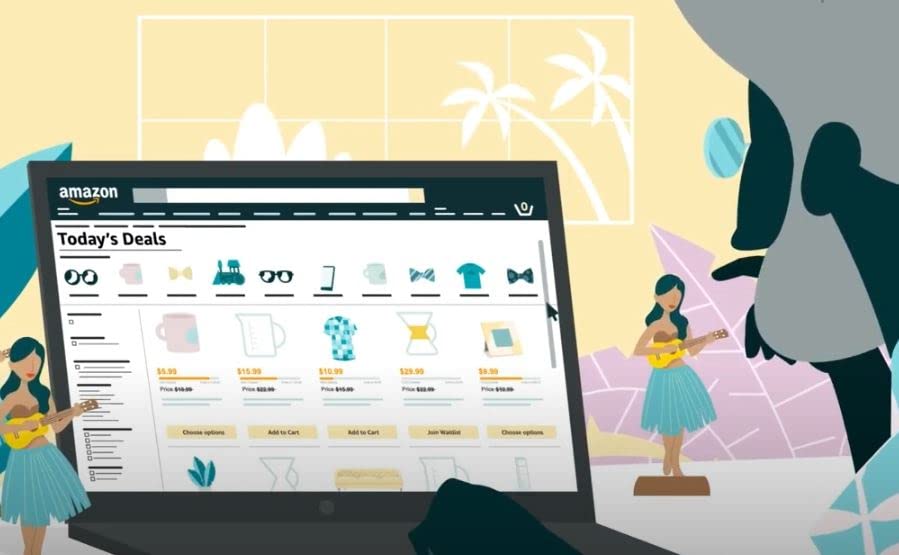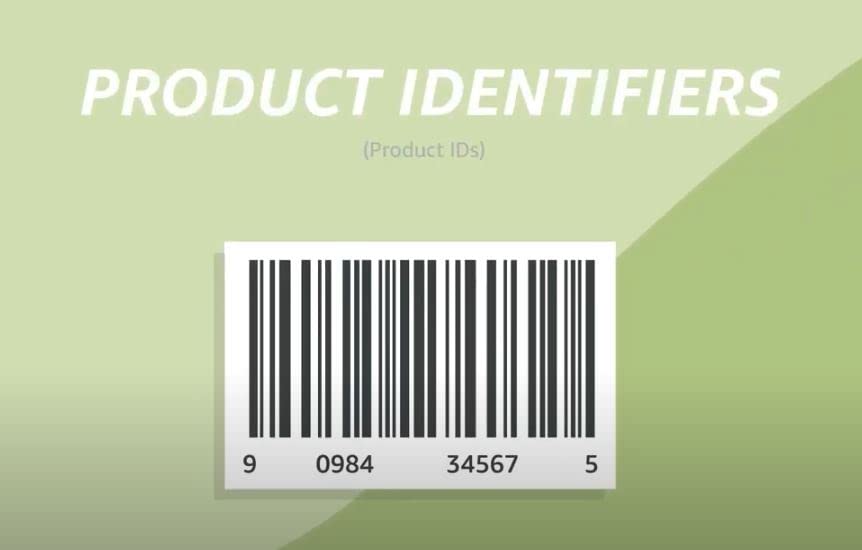Exports > Amazon Global Selling > Listing
How to list products on Amazon
Learn how to list your products on Amazon global marketplaces and export from India with ease.
What is a product listing?
To start selling on Amazon global marketplaces, the first step is to list your products. Your product listing is the detailed information about your product offering which customers will see before making a purchase.
You can either match an existing product listing (if somebody else is already selling the same product) or create a new listing (if you are the only seller). How you list your products depends on your selling plan.
Simply put, sellers using a Professional seller account can list their products in bulk or manage inventory with third-party systems, while individual sellers list products one at a time.
You can either match an existing product listing (if somebody else is already selling the same product) or create a new listing (if you are the only seller). How you list your products depends on your selling plan.
Simply put, sellers using a Professional seller account can list their products in bulk or manage inventory with third-party systems, while individual sellers list products one at a time.
What you need to start listing products
Before listing your products on Amazon, here are a few things you need to ensure a seamless process:
• Amazon seller account: Create an account on Seller Central account to manage your product listings, sales, and business operations on Amazon.
• Product identifiers: You need a product ID to list items on Amazon. These include product SKU details such as a GTIN (barcode, UPC, or EAN). If you match a listing, you will not need to provide a product ID since it already exists.
• Amazon seller account: Create an account on Seller Central account to manage your product listings, sales, and business operations on Amazon.
• Product identifiers: You need a product ID to list items on Amazon. These include product SKU details such as a GTIN (barcode, UPC, or EAN). If you match a listing, you will not need to provide a product ID since it already exists.

Pro tip
If you’re adding a product that’s new to Amazon, you may need to purchase a UPC code or request an exemption.
• Product details: Depending on your product category, you may need to provide specific details such as features, model number, size and dimensions, and expiry date (if applicable). You will also need a product title, description, and images.
• Search terms and relevant keywords: Use these to optimize your listings and make them discoverable in search results.
• Compliance documentation: Your products must comply with applicable laws and regulations and Amazon policies. Check if your product category requires additional approvals or certifications and ensure compliance before you start listing.
• Brand protection measures: For brand owners, enrolling in Amazon Brand Registry can help safeguard your intellectual property and enhance your listings.
• Search terms and relevant keywords: Use these to optimize your listings and make them discoverable in search results.
• Compliance documentation: Your products must comply with applicable laws and regulations and Amazon policies. Check if your product category requires additional approvals or certifications and ensure compliance before you start listing.
• Brand protection measures: For brand owners, enrolling in Amazon Brand Registry can help safeguard your intellectual property and enhance your listings.
Learn the term
Global Trade Item Number (GTIN)
A unique and internationally recognized ID for products, used to track and identify items.
• Universal Product Code (UPC): A 12-digit barcode commonly used in North America to identify retail products.
• European Article Number (EAN): A 13-digit barcode used internationally to identify products in retail and supply chains.
• International Standard Book Number (ISBN): A unique identifier for books, typically 10 or 13 digits long.
• Stock Keeping Unit (SKU): A unique identifier assigned by sellers at the time of creating a product listing to track their products. If the SKU is not provided, Amazon will generate it for you.
• Universal Product Code (UPC): A 12-digit barcode commonly used in North America to identify retail products.
• European Article Number (EAN): A 13-digit barcode used internationally to identify products in retail and supply chains.
• International Standard Book Number (ISBN): A unique identifier for books, typically 10 or 13 digits long.
• Stock Keeping Unit (SKU): A unique identifier assigned by sellers at the time of creating a product listing to track their products. If the SKU is not provided, Amazon will generate it for you.
How to list a product on Amazon marketplaces?
To showcase your products, you need to list them from your Seller Central account in one of these ways:
For products that are available on Amazon marketplaces
Search and match product
If your product is already part of the Amazon store, you can locate it using a simple keyword-based search or a barcode scanner.
For new products as well as existing ASINs
Upload listings in bulk
If you have a large inventory, use Amazon’s bulk upload feature to upload multiple listings simultaneously using templates provided by Amazon.
For new products, not yet listed on Amazon
Create a new product listing
For products not yet listed on Amazon, create a new product listing by providing detailed information, including product name, description, specifications, and pricing.
Learn the term
ASIN
ASIN stands for Amazon Standard Identification Number, a unique combination of 10 letters and numbers generated automatically. It is an alphanumeric code that helps identify product in the Amazon catalog and is a key part of the product detail page. If you are creating a new listing, Amazon will automatically assign a new ASIN to your product.
How to search and match products?
The search-and-match process is a straightforward way to integrate your products into Amazon’s marketplace. If your product is already listed on Amazon marketplaces, simply select it, set your price, and specify the quantity. This method is ideal if you have fewer than 50-100 products to list each month. Here are some ways to search and match products:
Search for your product
Use the search bar to find existing listings for your items, or simply search using product name, UPC, EAN or ISBN.
Use the search bar to find existing listings for your items, or simply search using product name, UPC, EAN or ISBN.
Scan barcode for physical products
You can scan barcodes using Amazon’s mobile app to identify matching listings quickly.
You can scan barcodes using Amazon’s mobile app to identify matching listings quickly.
Upload details in bulk
If you have multiple items, Amazon’s bulk upload feature lets you add products quickly by submitting data through a spreadsheet template.
If you have multiple items, Amazon’s bulk upload feature lets you add products quickly by submitting data through a spreadsheet template.
How to list your products in bulk?
If you have a Professional selling account, you can list your products in large batches using bulk upload. You can upload products in bulk (100 to 1000) products under two categories — a new product on Amazon or an existing Amazon product.
Bulk listing involves downloading the inventory file template from Seller Central, filling in product details such as SKU, titles, descriptions, and pricing, then re-uploading the completed file. Amazon processes the file and updates your product catalog automatically.
Bulk listing involves downloading the inventory file template from Seller Central, filling in product details such as SKU, titles, descriptions, and pricing, then re-uploading the completed file. Amazon processes the file and updates your product catalog automatically.
Create a new listing
To create a new listing for products not yet sold on Amazon, start by selecting the right category and subcategory. Provide required product information, including a detailed description and product images as per Amazon style guides. Here are some of the details required for a new listing:

1.
Title
200 characters max, capitalize the first letter of every word
2.
Images
500 x 500 pixels or 1,000 x 1,000 to increase listing quality as per Amazon Image Guidelines
3.
Variations
Such as different colors, scents, or sizes
4.
Bullet points
Short, descriptive sentences highlighting key features and benefits
5.
Featured offer ("Offer Display")
The featured offer on a detail page. Customers can either click on “Add to Cart” or “Offer Display”
6.
Other offers
The same product sold by multiple sellers offering a different price, shipping options, etc.
7.
Description
Optimize using keywords to improve listing discoverability
How to list products that do not have barcode?
Amazon uses product IDs to identify items. If you match a listing, you won’t need to provide a product ID since it already exists. If you’re adding a new product, you may need to purchase a UPC code or request an exemption. For products without barcodes, you can apply for a Global Trade Item Number (GTIN) exemption through Amazon to sell products on Amazon international marketplaces. Once approved, you will be able to list your products.
Protection for brand owners
Brand Registry
If you are the manufacturer or brand owner of your products, consider enrolling in Amazon Brand Registry. It is a free service that gives you greater control over product pages that use your brand name. It provides a range of tools to protect and differentiate your brand, including automated protection and search tools to find and report violations.
Product category approvals
Certain product categories on Amazon, like health, food, and beauty, require prior approval before listing. Sellers must provide documentation, such as safety certifications or invoices, to gain approval.
Get help with listing
Have doubts or questions on how to list your products? Use our resources and services to get more information and guidance on listing:

Attend a live webinar
Register for a live webinar hosted by Amazon experts to get more information on the listing process and learn tips and best practices.
Connect with service providers
Use Amazon’s Service Provider Network (SPN) to connect with expert third-party service providers who can assist you with key aspects of listing, like photography, cataloging, and more.
Explore self-help resources
Browse through our library of self-help guides and video tutorials to get detailed guidance on key aspects of product listing.
Sell across the world with Amazon Global Selling
Ready to start exporting from India?
Want to learn about Amazon Global Selling?