Use this guide to quickly list your products in bulk
List your products in bulk on Amazon in no time
by Arshiya Dey on 27/04/2016

Listing is an essential part of setting up your business on an online marketplace like Amazon.in. It is the process of creating your product catalogue by detailing out the product description and other mandatory features to present it online for purchase by customers. As a retailer, you may have hundreds of products to sell and listing them one by one can seem difficult and time consuming. But it doesn’t have to be like that! You can use Amazon’s pre-set excel templates (available in Seller Central ) to create listings all together in bulk. All you need is to follow three simple steps:
>Download the Inventory File from Seller Central
>Input information about your products in the file
>Upload the file to Amazon.in via your Seller Central Account
>Download the Inventory File from Seller Central
>Input information about your products in the file
>Upload the file to Amazon.in via your Seller Central Account
Download the Inventory File from Seller Central
Once you log on to your Seller Central account ( or click here to register and create your account ), you can click on Inventory, and then click on Add products via upload. You can click on the product category you plan to list, download the file and save it on your desktop.
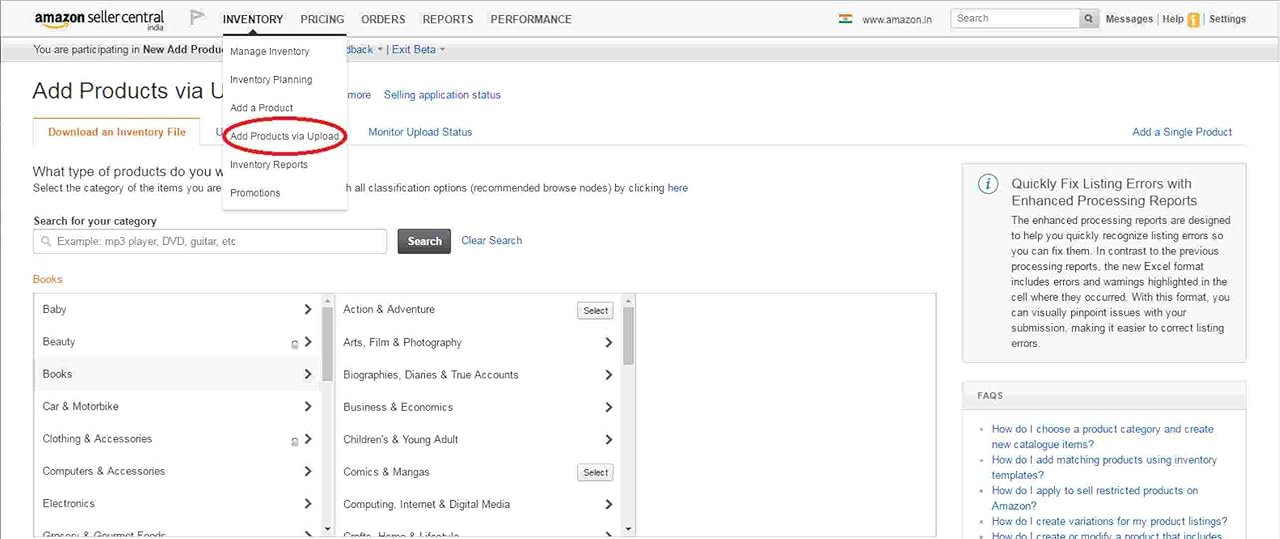
Input information about your products in the file
Once you open the excel file, you can go to the instructions sheet that has all the step-by-step information required to list the products for that specific category. The Data Definition sheet gives detailed information on the use of each field that you are required to fill in to create the product listings. Finally, you can click on the Template Sheet and start filling in the product details such as Title, SKU, Product ID, Product ID type, Product Format etc. All mandatory data required for listing are clearly highlighted in bold. However, it is highly recommended to provide as much data available as possible. Once all the necessary columns are filled, you can save the file on your desktop and make sure while saving you follow the file format as mentioned in the excel.
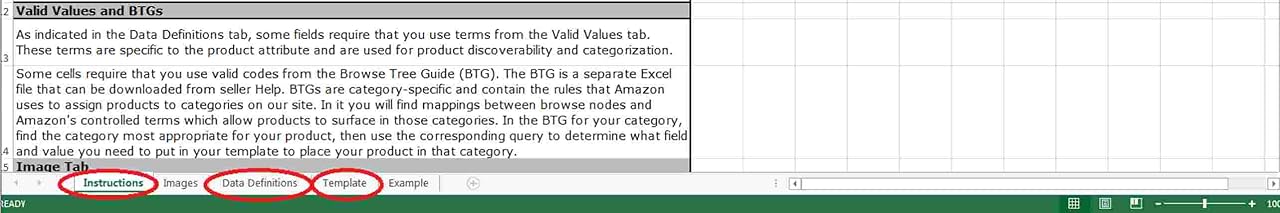
Upload the file to Amazon.in via your Seller Central Account
Once again, log on to your Seller Central account and click on Inventory. Continue on to the Add products via upload page and under the Upload Your Inventory File tab, go to File Type and select Inventory Files. Then click on the browse button, select the saved and edited excel file and click on the Upload Now button. Do keep an eye on the Upload Status and keep monitoring it. Once done, you will receive a confirmation message indicating that your file has been uploaded successfully and that your bulk listing is complete. It’s that simple!
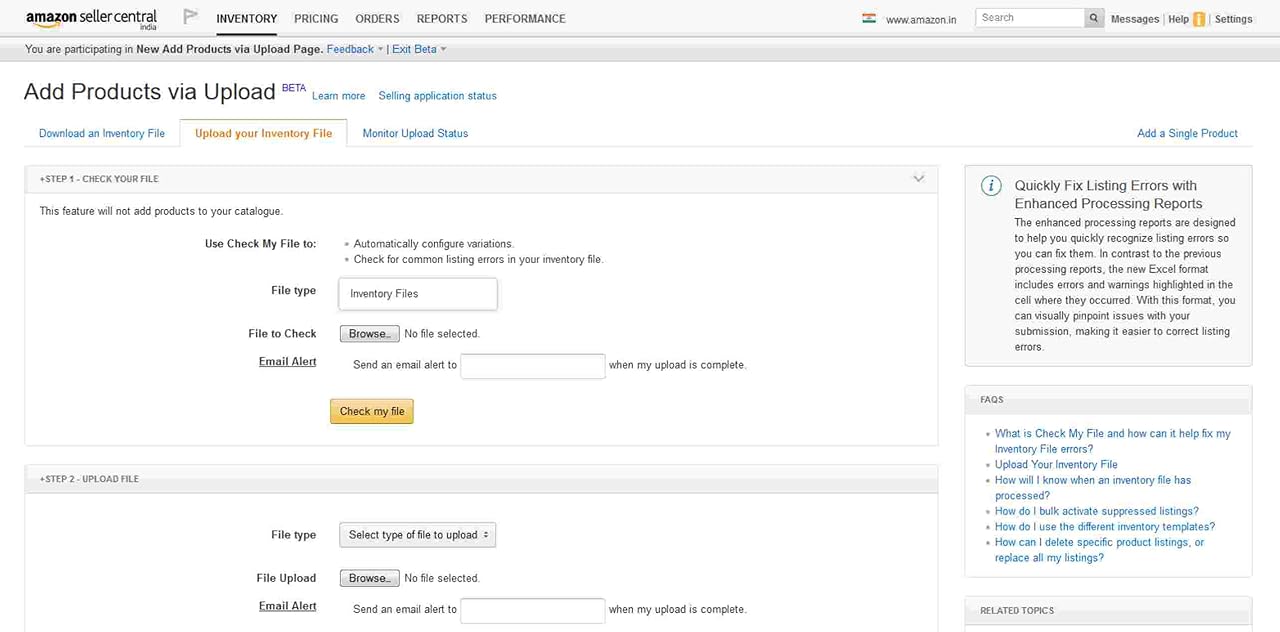
If you need more information about listing or cataloguing, you can read this easy blog post. If you are out of time and need professionals to assist you with listing, you can reach out to our third party Service Provider Network.
You can also learn to set up your online business all by yourself. Lastly, as always, you can get in touch with our Seller Support team in case you need any further assistance with anything.
Happy Selling!
You can also learn to set up your online business all by yourself. Lastly, as always, you can get in touch with our Seller Support team in case you need any further assistance with anything.
Happy Selling!
Disclaimer: Whilst Amazon Seller Services Private Limited ("Amazon") has used reasonable endeavours in compiling the information provided, Amazon provides no assurance as to its accuracy, completeness or usefulness or that such information is error-free. In certain cases, the blog is provided by a third-party seller and is made available on an "as-is" basis. Amazon hereby disclaims any and all liability and assumes no responsibility whatsoever for consequences resulting from use of such information. Information provided may be changed or updated at any time, without any prior notice. You agree to use the information, at your own risk and expressly waive any and all claims, rights of action and/or remedies (under law or otherwise) that you may have against Amazon arising out of or in connection with the use of such information. Any copying, redistribution or republication of the information, or any portion thereof, without prior written consent of Amazon is strictly prohibited.
Latest Articles
Become a Seller today
Put your products in front of the crores of customers on Amazon every day.
It takes only 15 minutes to setup your account


